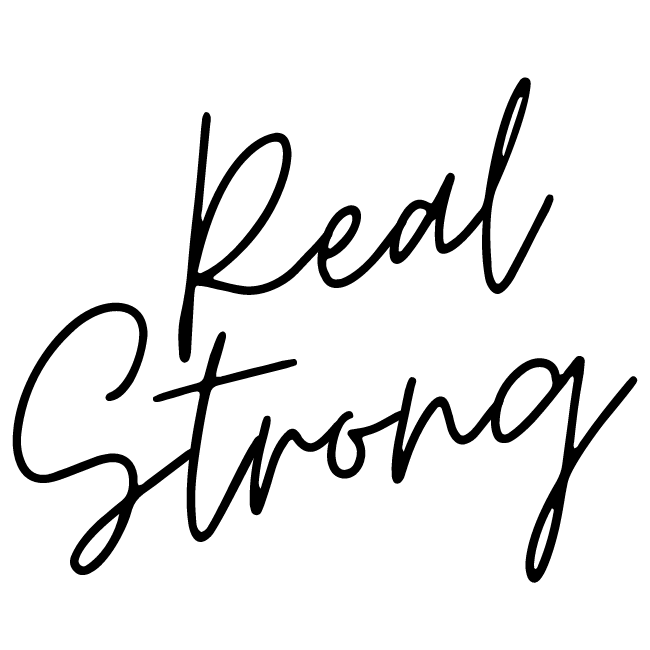Frequently Asked Questions
What are the prerequisites for this course?
In order to sucesfully use this method, you need to have at least a Squarespace Business Plan, and a basic understanding of how to use Squarespace.
Are there additional fees involved for purchasing additional programs or software?
No, nothing else is necessary for using this method.
But depending on what you already have and want to do specifically with your course, there are certain things that can help. The only add-ons that I pay for are:
Squarespace Email Hosting. I use Squarespace as my email hosting provider for a fee of around $14 per month. If you are running an online business, chances are you already have some sort of email automation hosting, and whatever you have will work just fine. If you are just getting started and looking for something free, check out MailChimp!
Vimeo. I like to use Vimeo to incorperate video tutorials into my courses, so I pay for their Plus Plan (which was around $71 for a year, after I googled an online coupon code!). If you don’t want to include videos in your course, you do not need to pay for an online service. YouTube is a free option.
Do I have to have a Squarespace Business website in order to create a course?
Yes. If you want to take advantage of password protection and be able to collect payment on your website, a Squarespace Business or Commerce plan is necessary.
Do I have to have an email service provider in order to create a course?
Yes. If you don’t already have one, Mailchimp is a great free option which allows you to grow your list up to 2,000 contacts FOR FREE! Another popular paid option is ConvertKit. Personally, I use Squarespace Email Campaigns, as I like the simplicity of having my email service in the same place I build my website.
Will this method work with any Squarespace template?
Yes! All templates utilize the same individualized blog post format and therefore all templates can be used with this method. We have yet to hear of any issues based on a specific template.
Do you provide personalized customer service for this course?
No. In order to keep the cost for this course so affordable, I do not provide personalized customer feedback. However, you can utilize your Squarespace customer service directly with any questions or issues you might be having. Their customer service is wonderful!
Will each of my customers be provided their own individual login information for my course?
No. With this approach (and in order to not add in additional software) your users will all be provided with the same password in order to access your course. With that being said, I will teach you how to best provide your clients with password and login instructions in a way that is seamless and professional.
You can also change the password as frequently as you would like.
Some people prefer to add individual login information for each customer, and if you decided to do so, using Member Space is the easiest and best way.
Can I use videos in my course?
Yes! I will show you the best methods for using video as much or as little as you would like in your course!
Does this course utilize a sidebar for my course?
In this simple method we do not cover how to install or use a sidebar in your course. However, in the course I do provide information, suggestions and tools for setting up a sidebar, if that is a feature you would like to utilize.
Do you offer refunds?
No. Due to the nature of digital products being “non-returnable”, we do not offer refunds.
Any other questions you have, please feel free to reach out here!